Lessons and Modules¶
Courses can have lessons and quizzes encapsulated using a module.
- What is a lesson?
- A lesson can be any markdown text with/or an embedded video of a particular topic.
- What is a module?
- A Module is a collection of lessons, quizzes and practice exercises clubbed together by similar idea/content. A module can have its own description as a markdown text with/or an embedded video.
Setting up a Lesson¶
This page shows all the lessons created by you and added to a module.
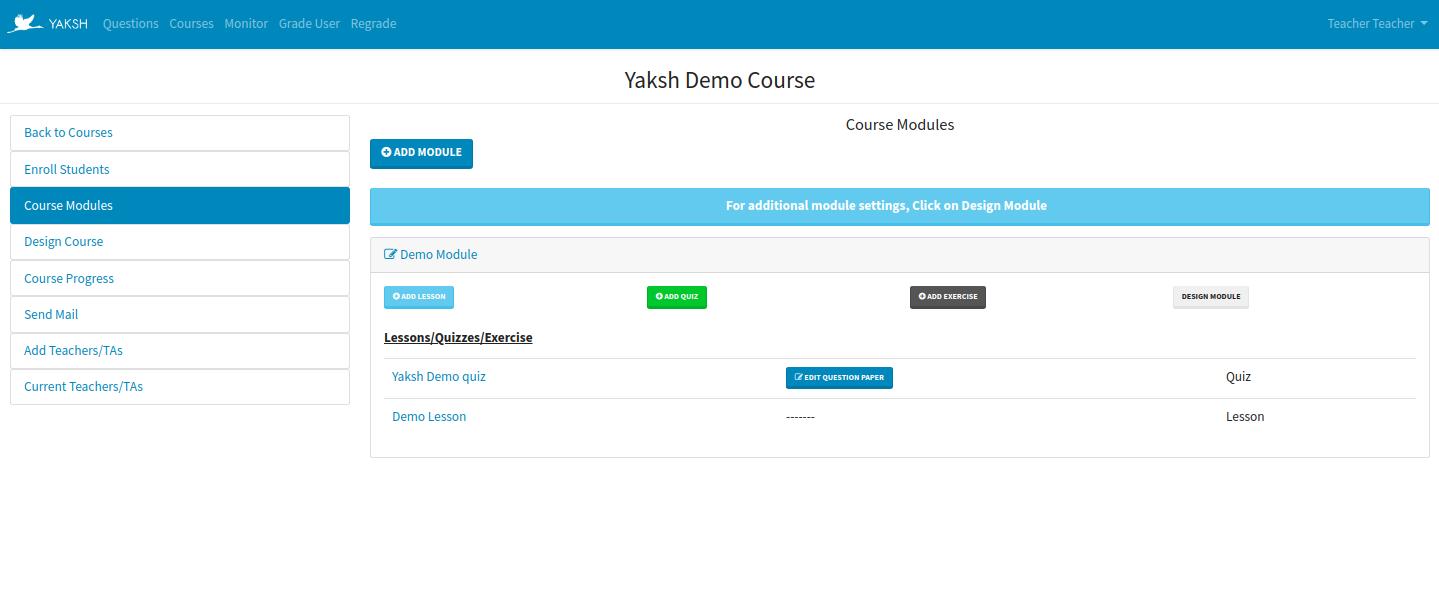
To create a new lesson click on Add Lesson button in the module.
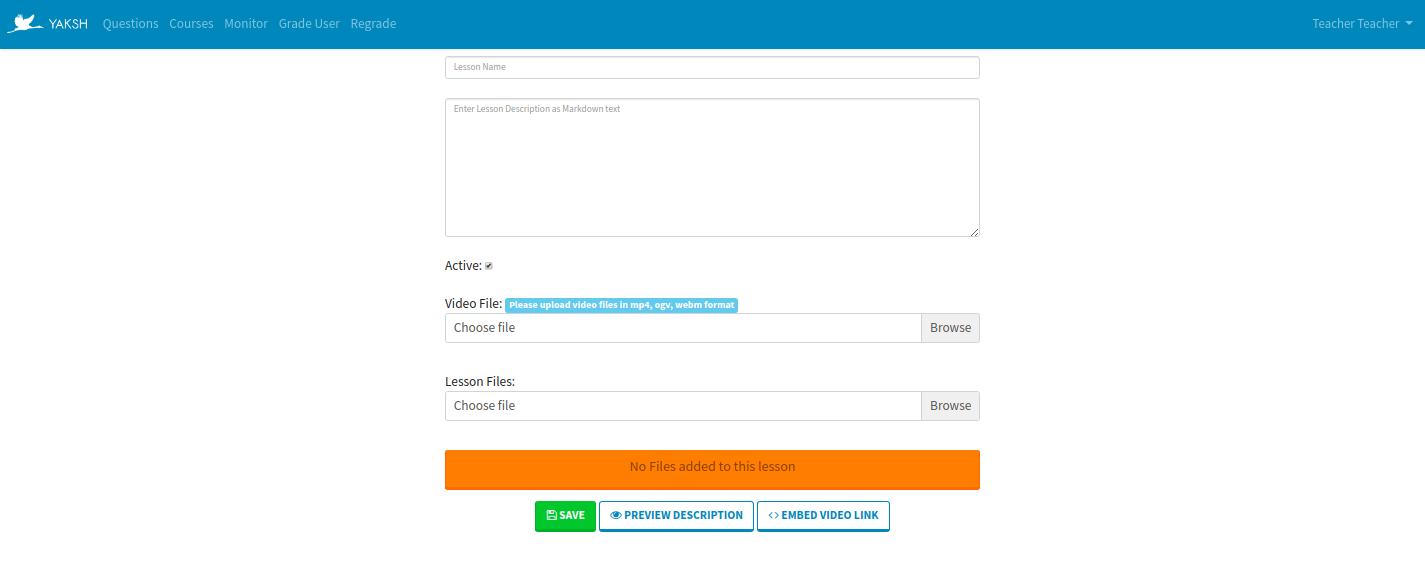
- Name - Name of the lesson.
- Description - Description can be any markdown text or embedded video link.
- Active - Activate/Deactivate a lesson
- Video File - Upload a video file for the lesson
- Lesson files - Add files to the lesson which will be available for students to view and download. All the uploaded files will be shown below.
Click on Save to save a lesson.
Click on Preview Lesson Description to preview lesson description. Markdown text from the description is converted to html and is displayed below.
Select the checkbox beside each uploaded file and click on Delete files to remove files from the lesson.
Click on Embed Video Link to embed a video. On clicking a pop-up will be shown.
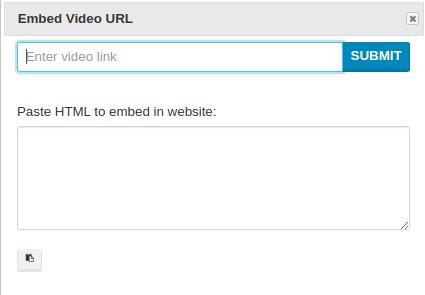
Enter the url and click on Submit a html div is generated in the text area below. Click on the button below the textarea to copy the textarea content. This html div can then be added in the lesson description.
Setting up a Module¶
To create a new module click on Add Module button from course modules section of course details page.
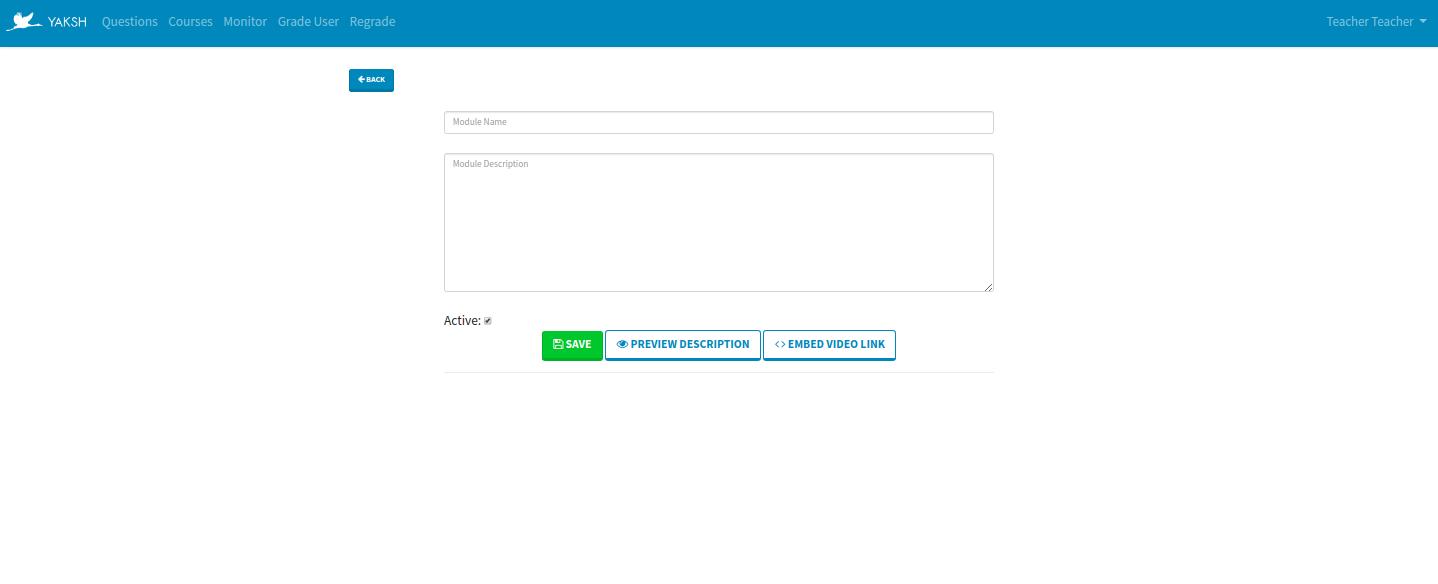
- Name - Name of the module.
- Description - Description can be any markdown text or embedded video link.
Click on Save to save a module.
Click on Preview Lesson Description to preview lesson description. Markdown text from the description is converted to html and is displayed below.
Click on Embed Video Link to embed a video.
Design a Module¶
To add lessons or quizzes to a module click on Design Module.
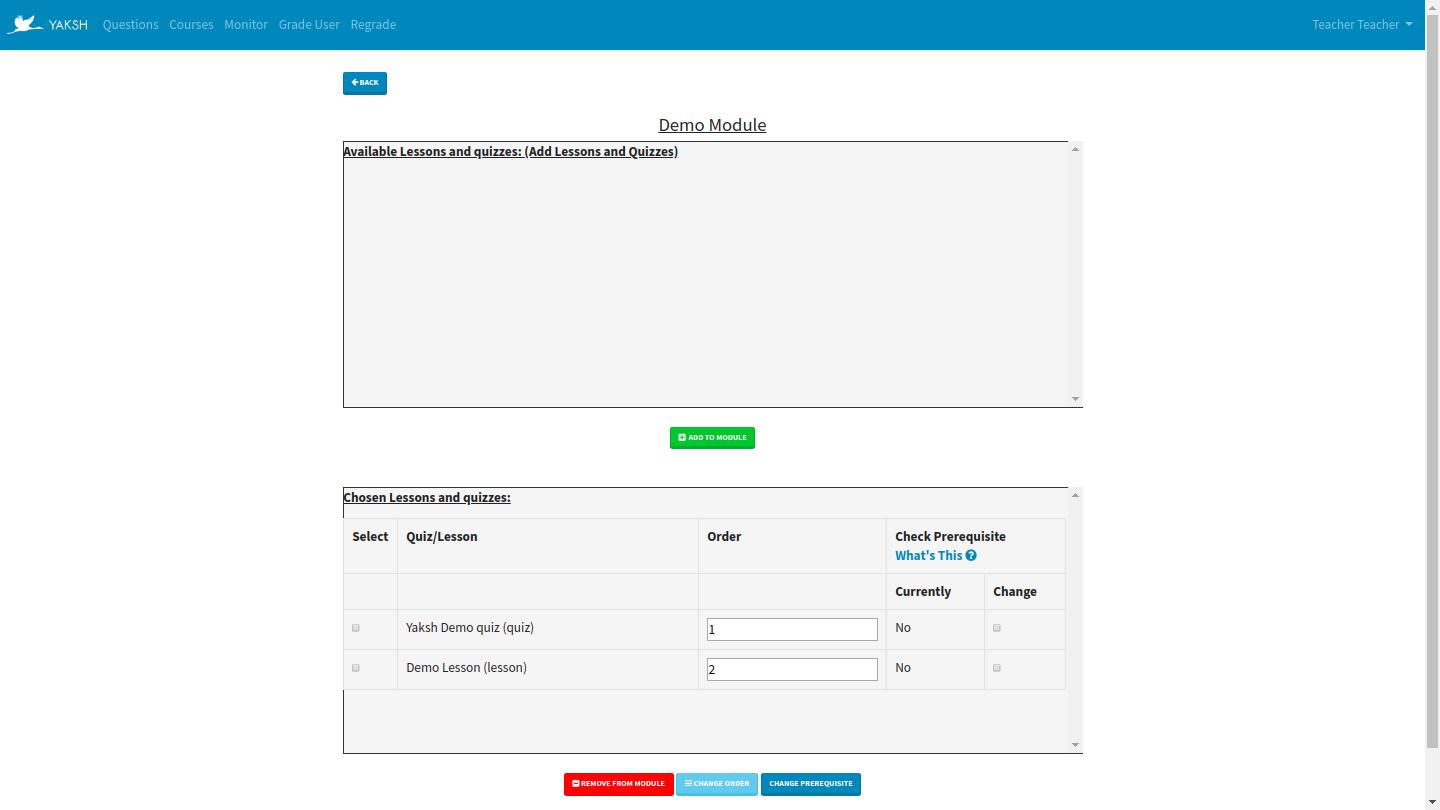
Available Lessons and quizzes contains all the lessons and quizzes that are not added to a module.
To add a lesson or a quiz to the module select the checkbox beside every lesson or quiz and click Add to Module button.
Chosen Lesson and quizzes contains all the lessons and quizzes that are added to a module.
A lesson or quiz added to a module becomes a unit. A unit has following parameters to change:
Order - Order in which units are shown to a student.
To change a unit’s order change the value in the textbox under Order column and click Change order.
- Check Prerequisite - Check if previous unit is completed. Default value is Yes.
For e.g. A student has to first complete Yaksh Demo quiz to attempt Demo Lesson if the Check Prerequisite value for Demo Lesson is checked Yes.
Currently column shows the current value of Check Prerequisite which in this case is Yes.
Select the checkbox from Change column under Check Prerequisite and click Change Prerequisite button to change the value.
To remove a lesson or a quiz from the module select the checkbox beside every lesson or quiz and click Remove from Module button.